Lab Spend Update – Spend Codes
How can we help your lab run better? It’s a question we’re always asking! Today, we’re excited to announce a new feature called Spend Codes.
What are Spend Codes?
Spend Codes act as tags that you can assign to any product request or order to help track your spending. For example, you can use spend codes to track grant money or total spend for a specific project. You can also use Spend Codes to track purchase orders.
You can enable Spend Codes in your Settings:
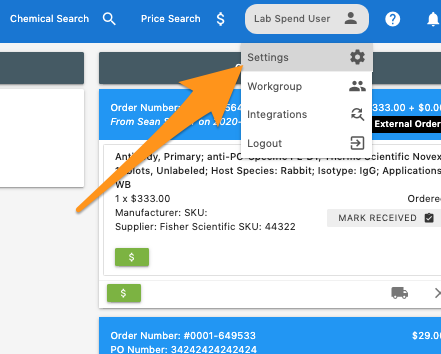
At the bottom of the Settings page:
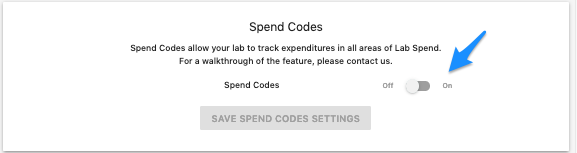
Spend Codes are represented by clickable green dollar signs:
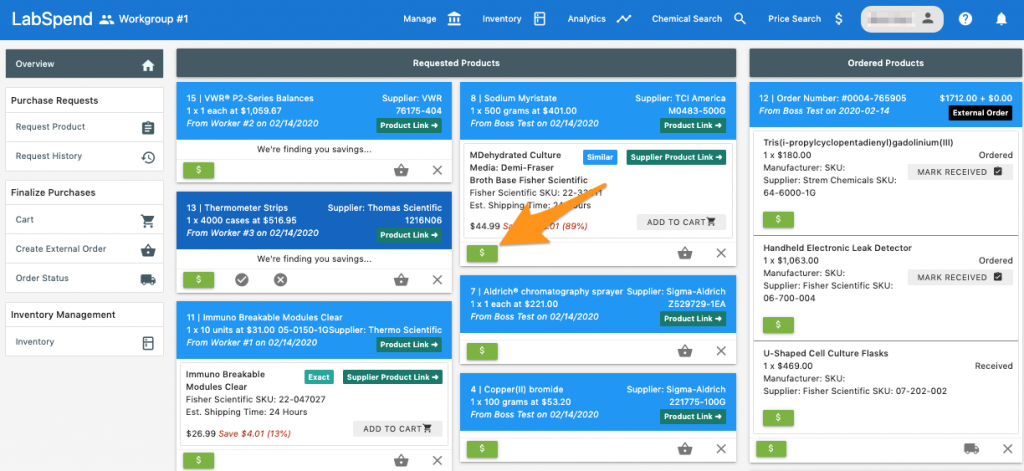
After clicking, a Spend Code model will appear in which you can create, add, edit and deactivate the codes:
Add New Spend Code – Types of Codes and Duration
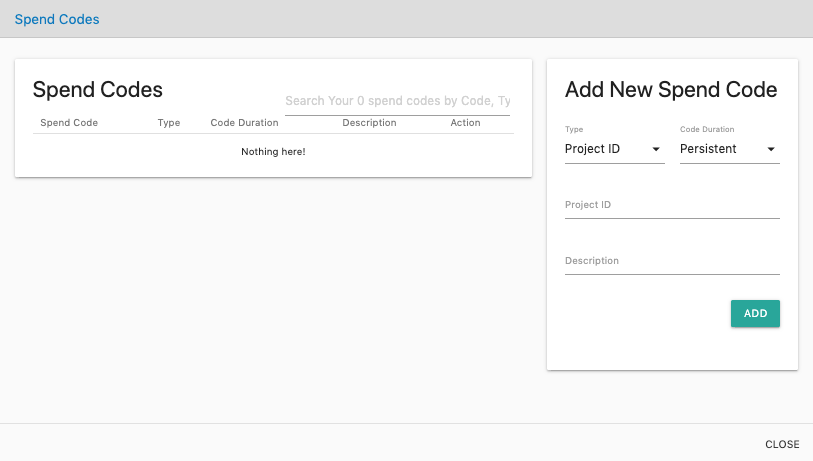
You can use Spend Codes based on Project ID, Grant ID, Fund ID, Requisition Number, or Purchase Order Number. You can make Spend Codes “Persistent” so they can be used over and over, or only permit “Single Use”.
Flexibility
You can attach as many Spend Codes as needed at the item and order level.
Why would you want to attach a code at the item level?
Let’s say you want to place a large single order with a vendor to save on shipping costs. The order contains 10 items, but needs to be split into 3 projects and 2 grants. This would be difficult if Spend Codes were only at the order level.
Below is an example from the order status section:
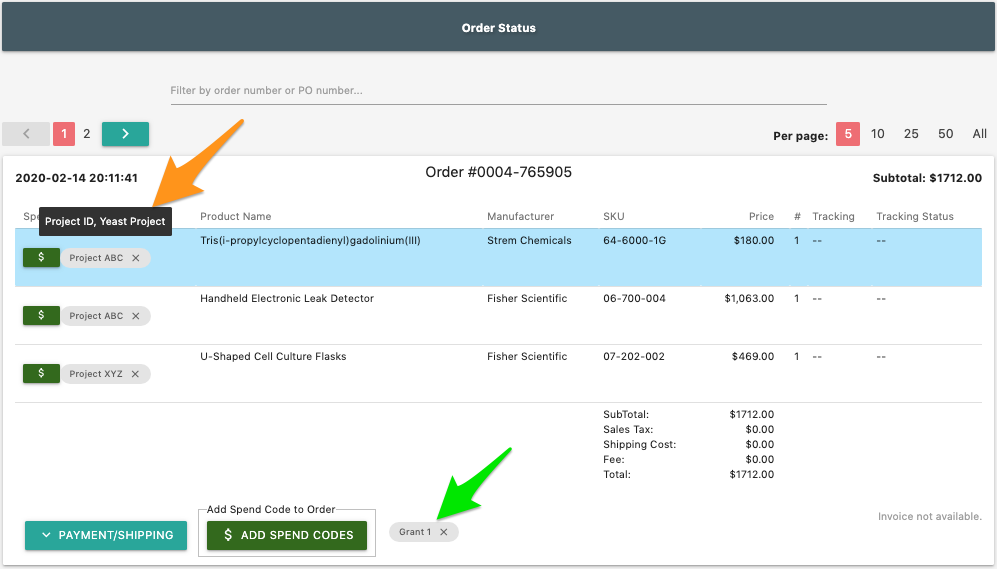
The orange arrow above highlights, if you hover over a Spend Code, a dialogue box will appear stating the Type and description details.
In the example above, you will see a spend codes at the item level and at the bottom middle the order level spend code (green arrow). As always, Lab Spend is free to use!